
About Google Ads
Putting ads on your website is a quick (but typically poor) way to monetize it.
It doesn’t cost users many money, doesn’t require additional user steps, and users can opt out by installing an ad blocker such as uBlock Origin. (Some people may not agree with my use of opt out here, but that’s my opinion on another discussion)
Google AdSense is a popular provider for Ads, and my choice.
Prerequisite
Create a Google AdSense account
https://www.google.com/adsense/
You can link your existing Google account if you have one.
Disable your ad blocker
Link your Site
- Click
My Sites - Click the
+button on the top right - Enter your website URL
- Click
Add Site
At this point you may be requried to prove you own the website. This is usually done by adding a page provided by google to ensure you can load content to the site. How tou do this will depend on your hosting solution.
Create an Ad Unit
- Click
My adson the left panel - Select the type of ad you would like displayed
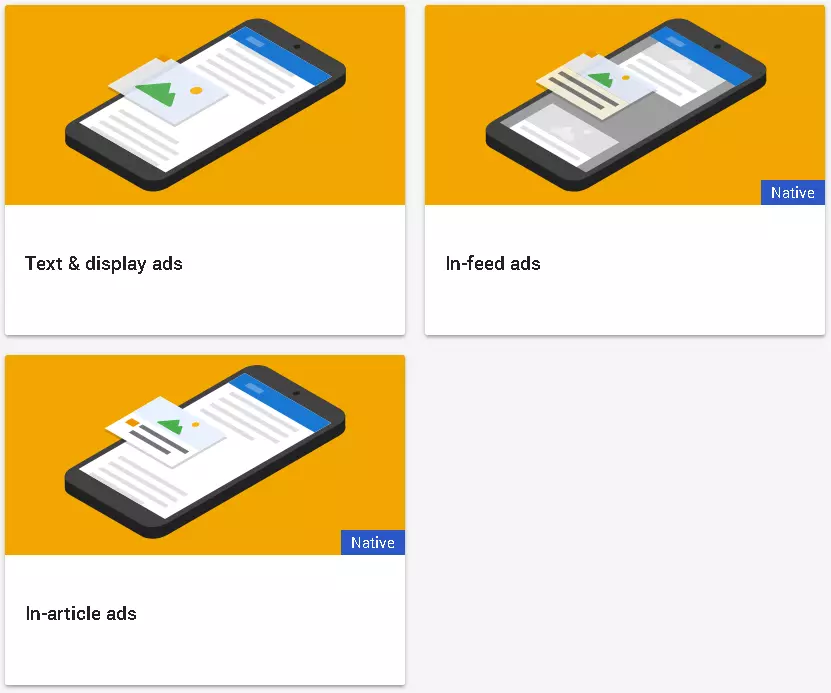
- Fill in the details:
- Name - I use the name of the website
- Size - recommend
Responsive - Type - recommend
Text & Display - Style - select a style that fits your website
- Click
Save & Get Code - Copy and paste the code provided into your website HTML where you would like the ad to appear
That’s it!
Additional Note
Make sure the ins block you add to your HTML has an associated width. It’s also good practice to define a max-width and max-height when using the responsive ad block, to ensure the ad doesn’t cover the whole page, unless that’s what you want.
Thanks for reading
If you enjoyed the content please consider leaving a comment, sharing or hiring me.
Cheers,
Michael
Twitter Facebook Google+
comments powered by Disqus